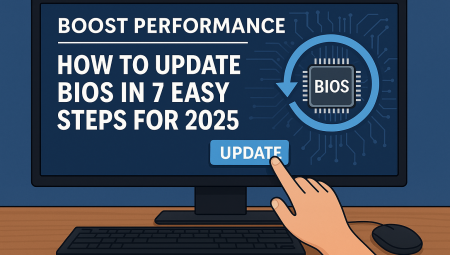In 2025, as cybersecurity threats become more complex and widespread, it’s critical to go beyond passwords to secure your digital presence. Whether you’re a digital marketer, small business owner, IT admin, or tech-savvy user, understanding and implementing Multi-Factor Authentication (MFA) is a crucial step to staying protected.
This in-depth guide will walk you through everything you need to know about MFA—from the fundamentals to advanced configurations. You’ll explore different types of authentication factors, implementation strategies for individuals and organizations, regulatory compliance, user behavior insights, and more. By the end, you’ll not only understand MFA but be fully equipped to implement and manage it effectively.
✅ What is Multi-Factor Authentication?
Multi-Factor Authentication (MFA) is a security process that requires users to verify their identity using two or more different factors—such as a password (something you know), a phone or token (something you have), or biometrics (something you are). It adds an extra layer of protection to prevent unauthorized access to sensitive information.
Types of Authentication Factors:
- Knowledge Factor: Something you know – password, PIN, or secret question
- Possession Factor: Something you have – smartphone, smart card, USB token
- Inherence Factor: Something you are – fingerprint, facial recognition, retina scan
- Location Factor: Geographical location or IP address-based access
- Time Factor: Access granted only during specific time windows
MFA can combine any of these, making it exponentially more difficult for malicious actors to compromise your account—even if one factor is compromised.
Why Is MFA Crucial in 2025?
Cybercrime has reached unprecedented levels. Ransomware, phishing attacks, credential stuffing, and SIM-swapping are more prevalent than ever. According to recent data, 81% of data breaches are caused by weak or stolen credentials.
Key Reasons to Use MFA:
- Enhanced protection against unauthorized access
- Defense against phishing attacks and brute-force intrusions
- Compliance with industry regulations (GDPR, HIPAA, NIST)
- Supports Zero Trust Security models
- Reduces operational and reputational risk
In today’s remote and hybrid workforce environment, relying solely on passwords is like leaving your front door unlocked. MFA isn’t just a recommendation—it’s a necessity.
How to Set Up Multi-Factor Authentication (Step-by-Step)
Step 1: Identify Critical Accounts
Prioritize accounts that store sensitive or business-critical information:
- Email and cloud storage (Gmail, Outlook, Dropbox)
- Banking and fintech platforms
- Social media and marketing tools (Meta, X, LinkedIn)
- Company portals and admin dashboards
Step 2: Choose Your MFA Method
Most Common Options:
- Text Message (SMS) Codes – Least secure, but still better than nothing
- Authentication Apps – Google Authenticator, Microsoft Authenticator, Authy
- Hardware Tokens – YubiKey, Titan Security Key
- Push Notifications – Duo Mobile, Okta Verify
- Biometric Authentication – Built-in facial recognition or fingerprint sensors
Step 3: Configure MFA on Each Platform
Each service has its own setup procedure. Look for “Security Settings” or “2FA Setup.”
Google Example:
- Navigate to Google Account > Security > 2-Step Verification
- Choose method (SMS, app, etc.)
- Scan QR code or enter code manually
- Confirm setup
Microsoft Example:
- Sign in to your Microsoft Account > Security > Advanced Security Options
- Enable two-step verification
- Add backup options
Social Media:
- Instagram: Settings > Security > Two-Factor Authentication
- Facebook: Security & Login > Use two-factor authentication
Step 4: Add a Backup Method
Have at least one alternative recovery method:
- Backup codes (print or store securely)
- Recovery email/phone
- Trusted device
Step 5: Regularly Test and Audit
Ensure your MFA setup is operational:
- Test login periodically
- Rotate backup codes every 6 months
- Audit for unusual login attempts or MFA bypass attempts
MFA for Businesses and Teams
For organizations, especially those handling customer data or internal systems, MFA must be part of a broader cybersecurity policy.
Enterprise MFA Integrations:
- Single Sign-On (SSO) with MFA (Okta, Azure AD, JumpCloud)
- Contextual Access Control – Only allow access under specific network/IP
- Conditional Access Policies – Block or allow based on risk score
- Privileged Access Management (PAM) – MFA for admin-level operations
Common Business Use Cases:
- Remote Access VPNs
- Cloud Infrastructure (AWS, Azure, GCP)
- HR & Finance Portals
- Customer-facing platforms (CRM, CMS)
Real-World Examples of MFA in Action
- Dropbox: Enabled app-based MFA reduced unauthorized access by 98%.
- Twitter/X: Users with MFA were 60% less likely to suffer account takeovers.
- Healthcare Provider: Complied with HIPAA by deploying biometric MFA for all EMR systems.
These use cases show the practical and regulatory importance of MFA today.
Pro Tips from Cybersecurity Experts
- Avoid using only SMS authentication — easily intercepted
- Opt for app-based or biometric factors — more secure and user-friendly
- Enable MFA for all cloud-based tools — SaaS platforms are common targets
- Train users on phishing awareness — MFA works best with user vigilance
- Enforce company-wide MFA policies — especially for critical roles
- Regularly audit login activity — look for anomalies
- Use hardware keys for privileged access — such as server admins or developers
- Avoid using the same MFA app on multiple platforms — isolate for safety
Frequently Asked Questions (FAQ)
Is multi-factor authentication the same as two-factor authentication?
No. Two-factor authentication is a type of MFA that involves exactly two steps. MFA can involve two or more verification layers.
Can I use MFA on all websites?
Not all, but most major platforms (email, banks, cloud, social media) now support some form of MFA.
What happens if I lose my phone?
You can use recovery options: backup codes, email, or trusted devices. It’s critical to set these up in advance.
How often should I update MFA settings?
At least every 6–12 months. Also, after switching devices, updating operating systems, or changing phone numbers.
Is biometric MFA safe?
Yes, when combined with other layers. Fingerprints and facial recognition are hard to spoof but should not be your only method.
Do MFA apps work offline?
Yes, most TOTP-based apps (like Google Authenticator) generate time-based codes that work even without internet.
Final Thoughts
Multi-Factor Authentication is no longer an advanced security option—it’s the baseline. Implementing MFA today means fewer headaches tomorrow. It builds trust with users, meets compliance standards, and dramatically increases your personal and business resilience against threats.
Invest the time to properly configure and test your MFA setup. Secure each access point, train your team, and stay ahead of the curve. In a world where cyberattacks are growing by the second, MFA remains your first and most effective line of defense.
💬 We’d Love to Hear from You!
Do you currently use MFA on all your accounts? Which method has worked best for you? Share your experience or ask a question in the comments—we’re here to help!